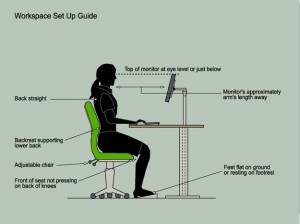It’s after school and as you walk past your child’s room you look in delight at your child doing their homework. Then you pause and really look, noticing the way they are hunched over their desk. Your own shoulders and neck start to ache at the thought of holding that position. Homework can be hard enough but let’s not make it painful as well.
Ergonomically, the ideal thing would be to get a height adjustable desk and chair that suits your child right now and also has the capacity to grow with them. It’s also worth knowing how to adapt a shared computer area, as this may give better opportunities to supervise a child’s posture and their internet activities. Getting this right for our kids is super important because growth spurts coupled with sustained poor posture can lead to everything from scoliosis to a lifetime of back and neck pain and lots in between.
The easiest way to think about ergonomics is to see this setup as a series of right angles and work our way up from the ground. First start with feet flat on the floor, as dangling feet can create pressure points along the underneath of the thighs and impact circulation. A foot rest can be used to support the feet if the chair doesn’t go low enough. Next make sure the child is sitting comfortably with their bottom at the back of the seat so that it can provide lumbar and general back support, by reaching up to the shoulder blades or higher. A cushion to support the back can be used if the seat is a little long for the child. Then with their shoulders relaxed, get them to bend their arms at the elbows as if they were going to rest them on the desk. The keyboard should sit directly under their hands with the wrists remaining straight instead of bent up, down or sideways. Bending the wrists stresses them and can lead to repetitive strain injuries. Smaller keyboards without a side number section are better for smaller children so they can reach everything. Finally the top of the monitor should be at eye level, centered in front of the child and at approximately arm’s length distance away to avoid neck and eye strain.
These are the basic principles of setting up an ergonomic study area for your child. As a chiropractor I assess children and can give individual setup advice, as well as gently treating any pain or discomfort that may have already arisen. Parents can also model good posture, break and hydration habits for their children. Let’s help their growing bodies have efficient and successful study habits.
By Karen Hall, Chiropractor